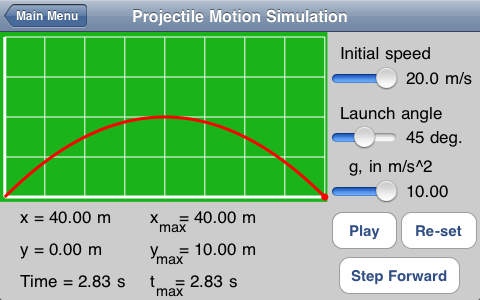Projectile 1.0
Continue to app
Paid Version
Publisher Description
The Projectile app is a tutorial aimed at understanding projectile motion, which is two-dimensional motion under the influence of gravity. This app is targeted at students, either at the high school or the college/university level, who are learning about projectile motion in physics class. The Projectile app has five different parts, as outlined below. Part 1 Introduction. The introduction to projectile motion includes a sequence of four animations that give a basic overview of the typical method used to analyze projectile motion, which is to break the motion into two separate parts. Horizontally, there is no acceleration, so the motion is constant-velocity motion. Vertically, the acceleration is the constant acceleration due to gravity, so the standard one-dimensional constant-acceleration equations can be applied. Part 2 Detailed example problem. This is a six-step problem, which goes through a step-by-step method for solving a particular projectile motion problem. Part 3 A simulation of projectile motion. With the simulation, you can adjust the projectile's initial velocity and launch angle, as well as the value of the acceleration due to gravity, to see what happens. The simulation shows the path followed by the projectile, as well as the x (horizontal) and y (vertical) components of the position, and the time that has passed since the launch. Note that the grid lines on the simulation are always 5 meters apart. Part 4 Conceptual questions. Work through a sequence of five conceptual questions, to see if you really understand the basic concepts of projectile motion. Part 5 Numerical questions. Work through a sequence of five numerical questions (which use randomized values), to get some practice solving problems that relate to projectile motion.
Requires iOS 3.1 or later. Compatible with iPhone, iPad, and iPod touch.
About Projectile
Projectile is a paid app for iOS published in the Kids list of apps, part of Education.
The company that develops Projectile is Andrew Duffy. The latest version released by its developer is 1.0.
To install Projectile on your iOS device, just click the green Continue To App button above to start the installation process. The app is listed on our website since 2009-11-05 and was downloaded 6 times. We have already checked if the download link is safe, however for your own protection we recommend that you scan the downloaded app with your antivirus. Your antivirus may detect the Projectile as malware if the download link is broken.
How to install Projectile on your iOS device:
- Click on the Continue To App button on our website. This will redirect you to the App Store.
- Once the Projectile is shown in the iTunes listing of your iOS device, you can start its download and installation. Tap on the GET button to the right of the app to start downloading it.
- If you are not logged-in the iOS appstore app, you'll be prompted for your your Apple ID and/or password.
- After Projectile is downloaded, you'll see an INSTALL button to the right. Tap on it to start the actual installation of the iOS app.
- Once installation is finished you can tap on the OPEN button to start it. Its icon will also be added to your device home screen.